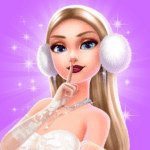4G LTE Only Mode – 4G LTE 仅模式 2.8.2 破解版
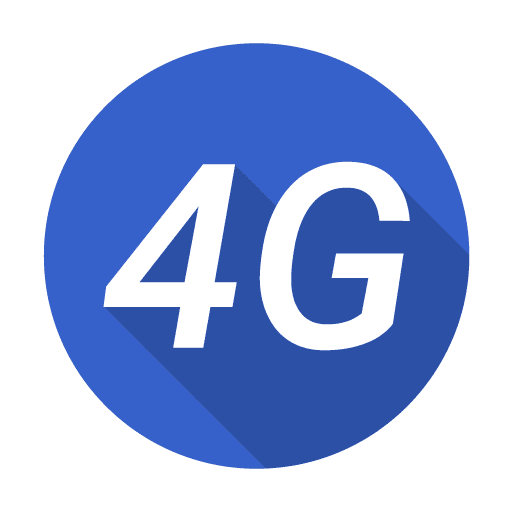
updateUpdated
offline_boltVersion
2.8.2
phone_androidRequirements
4.0+
categoryGenre
Application, Internet & Network
The description of 4G LTE Only Mode
Samsung Users please don't download as this app won't work with Samsung models. Please don't rate down this app, if you are a Samsung user. Other users, please carry on.
4G LTE Only Mode App enables you to switch to LTE Only network mode by allowing you to open a hidden Settings menu where advanced network configurations can be selected. It is a common thing that most of the smartphone switch to 2G or 3G network if there is a 4G network. But this app helps you to choose 4G only mode and so that you can stay in that stable network.
Also, this app allows you to open other hidden settings like Notification Log, Battery information, Usage statics and Wifi information.
Features:
• Switch to only 4g network mode
• Lock phone in 4G/3G/2G stable network signal
• Enable VoLTE on supported device
• Advanced Network configurations
• Open Notification Log
• Open Battery, Wifi information and Usage statistics
• Check your Internet Speed Test
• Check your Cellular Signal Strength
• SIM card and Phone information
It also has an Internet Speed Tester which will help you to test internet speed of wide range of mobile networks (2G, 3G, 4G, Wi-Fi, LTE), check connection status over the time. It even has a Cellular Signal strength Meter which helps you to find areas having the best reception. It provides SIM Card information SIM card of your device and Phone information.
This app is very helpful if your device doesn’t have 4G LTE only mode in your phone settings.
What's news
• New: Widgets support for PRO users
• New: Live Signal Strength Graph for PRO users
• Bug fixes and performance improvements
Download 4G LTE Only Mode for Android
4G-LTE-Only-Mode-2.8.2.xapk
Download xapk - 15 MB