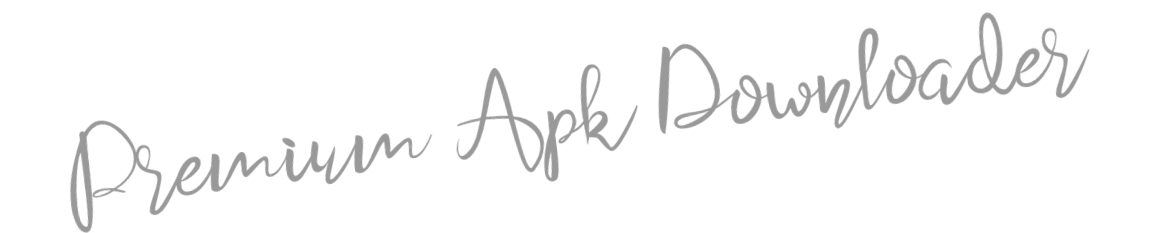Simple & Lightweight Music Player LMZa 2.9.2a Apk for Android
The description of Simple & Lightweight Music Player LMZa
It is an offline music player application.
Coming to be updated soon (campaign price will end).
Please watch the promotion video!
Trial version is available.
https://play.google.com/store/apps/details?id=jp.studio.yukari.android.lmza.trial
· Play with easy one hand operation
· Select by artist, album, genre Play
· Folder (directory) playback
· Make playlists
· Lightweight power saving design ideal for background music playback
· Continuous playback, Shuffle continuous playback
· Digest play. Join a part of the songs naturally like dicography.
· High-Resolution sound source support(*)
· Playback history.
· Bluetooth remote controller support.
· mp3, aac, Apple lossless, m4a, ogg, aac, flac, mid, mdx, etc. (*)
* Depends on the file that the smartphone supports.
· MDX playback feature((ndroid5.0 or later)
details about mdx is here.(japanese site)
※Powerd by GAMDX (C)GORRY.
【Intuitive selection of songs without setting required】
We emphasize simplicity and lightweight operability specialized for selecting and playing songs, eliminating visual functions such as artwork.
You can play songs of built-in storage and external store (SD card).
【Playback mode optimum for background music】
Continuous playback, shuffle continuous playback, digest playback function to play songs from the middle for a fixed time.
In the digest, the songs are cut with a fade in & fade out, and it operates as an option of continuous performance and shuffle continuous performance.
With the performance that changes one after another from the middle of the song, you can enjoy music that has a feeling of tired everyday in a different way from usual.
【Remote control function】
Corresponds to the Bluetooth remote control, it is possible to adjust the volume, play / stop, next / previous song, fast forward / rewind (long press) with the remote control even while locking.
Optionally you can use the smartphone volume button for the next / previous song.
【Playback control while using other applications】
A semitransparent small floating controller is displayed on the screen and you can play / stop, next / previous song, fast forward / rewind.
You can display this application with the back button of the floating controller and quickly return to the original application with the Android back button. The controller can also move to any position.
【Interface that can be used with one hand】
It is designed to be operable with one hand from song selection to performance.
The buttons are arranged vertically at the left end and the song selection method (album, artist, genre, folder) is switched with tab swipe. (Tab name selection is also acceptable)
Long tap of the Visualizer display, to change the appearance.
【Visualizer】
Equipped with 5 band equalizer (It depends on model)
Select from preset, custom setting is possible.
【Color full customize】
You can change all color by the editor.
Long tap the top of the panel to select coloring from the list.
【privacy policy】
This application uses the recording function for the implementation of the visualizer (a visual function that works according to music).
What's news
Ver2.9.2a Release. (bug fix for 2.9.2)
Ver2.9.2 Release. Many feature added.
Dateil is here (sorry, japanese only. please use translator on the web browser.)
https://lmzandroidver.blogspot.com/2021/02/ver292.html