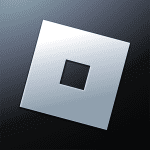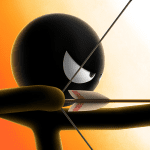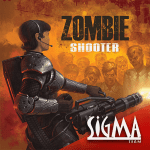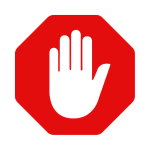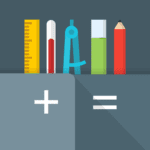Vaulty Stocks 4.1.4

updateUpdated
offline_boltVersion
4.1.4
phone_androidRequirements
4.0+
categoryGenre
Application,
The description of Vaulty Stocks
Keep your pictures & videos safe and private with Vaulty Stocks.
Vaulty Stocks looks and works just like a real stocks look up app but hides your secret pictures and videos in a personal vault. No one will even know you have anything to hide.
Do you have pictures or videos on your phone that you don't want others to see? Hide pictures & private videos with Vaulty Stocks to keep them protected from prying eyes. Keeping pictures & videos safe, secure and hidden has never been easier!
===================
Top Features
===================
Private Gallery
Easily hide pictures & videos from your main gallery to prevent accidentally showing too much. Relax when you hand your phone to your friend, coworker or relative knowing that your private media is safely hidden.
Password Protection
Lock Vaulty using a pin or text password to guarantee your privacy.
Disguise
Vaulty Stocks looks and operates like a stocks look up app unless you enter your secret password.
Mugshot
If someone tries to snoop in your vault and enters the wrong password, Vaulty will catch a picture of them for you using your front camera and save it in your vault for the next time you log in.
Online Backup
Preserve your precious memories with an automatic online backup of your hidden pictures & videos. If your phone is lost, stolen or broken, Vaulty will restore your vault to your new device.*
Beautiful Viewing Experience
Vaulty is a fast, simple, powerful, private image gallery. With a subtle interface, the focus is on your pictures. Vaulty also has amazing management and organization features such as:
Photo editing
Private camera
Slideshow
Share hidden pictures & videos
Create & organize albums or folders
Fullscreen Zoom
Select multiple pictures & videos for easy management
Sort by date, name, size or type
Filter images or videos
Picture & video renaming
Multiple Vaults
Create more than one vault and set a different password for each. It's a great way to organize pictures or let someone view only some of what you're hiding.
Two easy ways to keep safe:
Select Pictures & Videos to Hide in Vaulty’s Gallery
1. Open Vaulty & tap the Lock icon at the top of the screen
2. Tap an album
3. Tap thumbnails to select & tap the lock at the top to hide selected pictures & videos
”Share” Pictures & Videos to Hide From Other Apps (gallery, browser, etc.)
1. While viewing a picture or video tap the share icon
2. Select Vaulty from the list of apps to share with
3. Vaulty will remove the pictures & videos from your gallery and hide them safely in your vault
Still not sure, try the free version here http://goo.gl/E72iR
Need help? Visit our website http://squidtooth.freshdesk.com/
Permissions explained: http://squidtooth.freshdesk.com/support/solutions/articles/169715-what-are-the-permissions-used-for
Vault your private gallery pictures to keep safe in Vaulty, the ultimate photo locker and best way to hide it. Hide pictures in Vaulty gallery vault photo locker to keep safe.
Become a beta tester to receive early access to new features and help improve Vaulty Stocks: https://play.google.com/apps/testing/com.theronrogers.vaultypro You can leave the beta any time you'd like.
*Online backup requires subscription.
What's news
Android 11 support
View improvements
Reduced install size
Download Vaulty Stocks for Android
Vaulty-Stocks-4.1.4.apk
Download apk - 12 MB