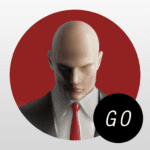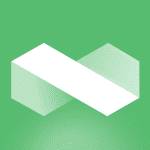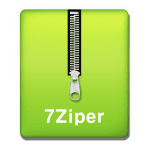Mobile Touch Screen Lock (PREMIUM) 1.0

updateUpdated
offline_boltVersion
1.0
phone_androidRequirements
4.1+
categoryGenre
Application
The description of Mobile Touch Screen Lock
When kids use the phone, it makes it very difficult to watch videos as they tend keep touching the screen. Lock Touch on screen to avoid unwanted touched and let the kids focus on videos. Very easy to use this app. Handle the touch lock from notification panel. When ever you watch a video you can pull down notification panel and lock your touch on screen while the video plays with any disturbance.
App Features:
- Lock your touch screen while watching Videos.
- Child Lock : this helps to avoid unwanted touches on screen by kids.
- Easy & Quick to Lock your screen from notification panel.
- Just pull down the notification panel and click mobile touch screen lock.
- Also control your physical mobile buttons and phone navigation buttons.
- Lock your volume buttons and navigation switches from app settings.
- Easy to disable touch lock by tap twice on partially transparent toggle lock button on the screen.
- Pocket lock touch : avoid phone screen touch when phone in pocket.
- Use floating button to lock screen from any place of the display screen.
- Battery Optimization maintain service running in background.
Mobile Touch Screen Lock is very and quick to use. Child Lock for children to focus on video and not get disturbed by mobile touches.
Permission :
Query All Packages : It is needed in this app to get list of apps installed in user's phone and provide screen touch lock feature in selected apps.
SYSTEM_ALERT_WINDOW:-
- Permission of apply Lock over any screen.
DISABLE_KEYGUARD:-
- Permission for Lock soft-button of screen.
What's news
Added New Features: - Added different lock mode - Pocket Mode, volume button mode & lock time duration mode. - Apply lock according to the selected app when it opens. - Floating lock screen button to lock screen from anywhere. - Unlock screen by pin lock, pattern lock or fingerprint scan lock. - Battery optimization mode added. - Support for latest android version added.
Download Mobile Touch Screen Lock for Android
Mobile-Touch-Screen-Lock-Premium-1.0.apk
Download apk - 4 MB