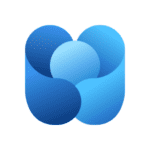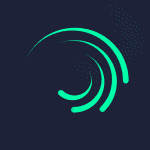Journal it! – 일기, 입안자 (PREMIUM) 10.0.15
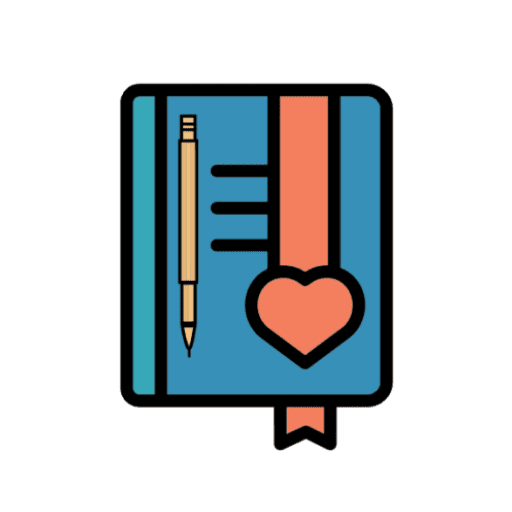
updateUpdated
offline_boltVersion
10.0.15
phone_androidRequirements
5.0+
categoryGenre
Application, Notes App Android
The description of Journal it! - Bullet Diary & Journal
Journal it!으로 당신의 삶을 정리하세요 - 불렛 저널, 일기, 목표 추적기, 디지털 플래너, 작업 정리 등 모든 개인 생산성 도구를 결합한 올인원 라이프 오거나이저 앱입니다.
Journal it!은 어디에서나 작동합니다(Android, iPhone, iPad 및 웹) 및 잠금과 종단 간 암호화로 데이터를 안전하게 보호합니다.
주요 기능
* 생각, 작업, 목표, 프로젝트 등을 모두 기록하는 일기
* 테마(작업, 주말, 휴일 등) 및 시간 블록(작업, 집안일, 즐거움 등)으로 하루 계획
* 작업을 단계(아이디어, 할 일, 진행 중, 보류 중, 완료)로 그룹화
* 미디어, 댓글, 기분, 스티커가 포함된 기능이 풍부한 일기
* 유니버설 트래커: 원하는 것을 추적할 수 있는 트래커 디자인
* 목표 추적기: 목표 설정 및 KPI 추적
* 습관 추적기 및 기분 추적기
* 노트 및 목록
* 포모도로 타이머
* Google 캘린더 통합
* 라이프 오거나이저: 영역, 프로젝트, 활동, 태그, 사람 및 장소로 모든 것을 정리
* 일간 플래너, 주간 플래너, 월간 플래너
* 주간 및 월간 통계
* 종단 간 암호화
* 로컬 우선, 오프라인 지원, 어디서나 작동
* 60일 환불 보증
* 광고 없음
📆 올인원 개인 생산성 도구: Journal it!은 삶을 정리하는 데 필요한 모든 것을 갖추고 있습니다. 일기 작성 및 계획 수립부터 목표 추적 및 프로젝트 관리에 이르기까지, Journal it!은 정리 정돈과 생산성 향상을 위해 필요한 유일한 앱입니다.
📋 합리적인 작업 관리: 작업을 단계(아이디어, 할 일, 진행 중, 보류 중, 완료)로 정리하고 시간 블록(작업, 집안일, 즐거움 등)으로 스케줄링합니다. 이를 통해 작업의 우선 순위를 쉽게 정하고 하루를 계획할 수 있습니다.
🎯 간편하고 유익한 목표 추적기: 일회성 또는 반복 목표(주간, 월간 등)를 설정하고 작업, 습관, 유니버설 트래커 및 플래너에서 KPI를 자동으로 가져와 진행 상황을 추적합니다.
📚 디지털 불렛 저널: 과거, 현재, 미래를 매끄럽게 연결합니다. 삶의 모든 측면을 하나로 묶는 일관된 내러티브를 만듭니다.
🗃️ 전문가 수준의 정리: 삶의 영역, 활동, 프로젝트, 태그, 사람 및 장소에 모든 것을 정리합니다.
🔒 안전하고 빠름: 귀하의 개인 정보 보호가 최우선입니다. Journal it!은 종단 간 암호화를 제공하여 데이터가 안전하게 보호됩니다. 또한, 앱은 로컬 우선 접근 방식을 따르며, 데이터가 기기에서 즉시 사용 가능하도록 하여 속도와 응답성을 향상시킵니다.
60일 환불 보증
Journal it!, 불렛 저널, 플래너를 위험 없이 사용해보세요. Android, iOS 및 웹 버전에서 제공됩니다. 구매에 만족하지 못하시면 60일 이내에 환불을 요청할 수 있습니다.
문의하기
저는 Hai입니다, 개발자이자 인디 개발자입니다. 불렛 저널, 플래너 및 라이프 오거나이저 앱에 대한 피드백이나 질문을 듣고 싶습니다. 다음으로 연락해 주세요:
* 지원 이메일: [email protected]
* X: https://twitter.com/journalithq
* Instagram: https://www.instagram.com/journalitapp/
* Tiktok: https://www.tiktok.com/@journalitapp
* Youtube: https://www.youtube.com/c/Journalit
* 사용자 가이드: https://guide.journalit.app/
* Facebook VIP 그룹: 우리와 커뮤니티로부터 최고의 지원을 받으세요. 선정된 사용자 및 구독자에게만 제한됩니다.
* 개인정보 보호정책: https://guide.journalit.app/terms
오늘 Journal it!을 다운로드하고 시장에서 최고의 불렛 저널, 플래너 및 라이프 오거나이저 앱으로 당신의 삶을 정리하기 시작하세요!
What's news
Version 10.0.9:
- Drag and drop calendar session to backlog
- Batch archive notes
- Batch hide items from timeline
- Added PDF export for tracker
- Other bug fixes and improvements
Download Journal it! - Bullet Diary & Journal for Android
Journal-it-Premium-10.0.15-Arm64-v8a.apk
Download apk - 52 MB