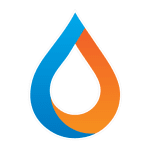Bluetooth Keyboard & Mouse Pro – Bluetoothキーボード&マウスPro 6.11.0

updateUpdated
offline_boltVersion
6.11.0
phone_androidRequirements
5.0
categoryGenre
ツール, 応用
The description of Serverless Bluetooth Keyboard & Mouse for PC/Phone
Turn your device into a serverless Bluetooth keyboard and mouse - no additional software needed!
Use your Android device as a remote keyboard and mouse for your smartphone, tablet, computer or Android TV.
Features include:
• Keyboard, mouse and touchpad with scrolling support
• PC keyboard feature to type comfortably and switch between 100+ different language layouts
• Multimedia mode to control playback, volume and navigation on media players
• Numpad layout to do calculations and send the results to your connected device
• Presenter control mode to navigate through the slides of your presentation, while moving around freely and engaging your audience
• Scanner mode to send QR and barcodes to your connected device
• Creating your own custom layouts with specific controls for your favorite application or game
• Movement based air mouse to interact with your PC or laptop from a distance
• Speech input with the possibility to send copied text to your connected device
Supported devices:
The receiving device must have Bluetooth. The following operating systems have been successfully tested:
Android and Android TV
Apple iOS and iPad OS
Windows 8.1 and higher
Chromebook Chrome OS
If you have issues or feature requests please visit our Discord community: https://appground.io/discord
What's news
Your settings are now saved for each device. Mouse sensitivity, keyboard language, and selected layout will be remembered for each connection.
Download Serverless Bluetooth Keyboard & Mouse for PC/Phone for Android
Bluetooth-Keyboard-Mouse-Pro-6.11.0-Paid.apk
Download apk - 6 MB
Bluetooth-Keyboard-Mouse-Pro-6.10.4.apk
Download apk - 6 MB