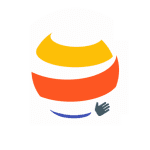Audio Video Mixer – Audio Editor & Video Editor (PREMIUM) 1.1

updateUpdated
offline_boltVersion
1.1
phone_androidRequirements
4.1+
categoryGenre
応用
The description of Audio Video Mixer - Audio Editor & Video Editor
Audio Video Mixer - Audio Editor & Video Editor add audio to video app is for adding audio to a video with video app to change the audio of a video. Video editor app using this app you can add or mix your favorite audio files to video files. You can now add a song of your choice to any video with this application in your android phone. This app manages audio file size if the audio file length is larger than video files, it will be automatically trim audio to video's duration. If the audio's duration is less than video then audio will be concatenated to video's length. These operations are done with high speed. Music video mixer app is also a music editor and ringtone cutter. You can create your own MP3 ringtones fast and easy with this app. Audio video mixer request through you offers your chosen music in your video recording.
Features of Audio Video Mixer - Audio Editor & Video Editor:
# Just select a video from our custom gallery.
# Now select an audio file for add-in video.
# Choose the start location of the background music.
# Volume control with audio mixing.
# Click the play button to preview.
# Cut the video by seek bar.
Audio video mixer - audio editor & video editor mix audio with video by using the various options of this add audio to video app and music editor maker or audio mixer and editor. Want to mix a video with your favorite background music? Then mix audio with video app is the ultimate. Audio video mixer or mix audio with video app this app so you can change audio or song of any video and add different music in the video or make a funny video by adding such a funny song or share with your friends. With our Audio Video cutter app, you can cut the best part of your audio song and save it in your device. The cut results are stored in the audio video mixer folder.
Add favorite music in your favorite video through audio video mixer app. Provides a facility for changing background music of any video files. An is a fast tool for converting video into audio format. This application manages audio file size if the audio file length is larger than video files it will be automatically trim audio to video's duration. Choose the video that you want to convert to audio. Record audio or add it to a video as background music using this music editor and mixer free or best audio editor app and video mixer audio app. By just one click your audio is saved to sd card. The formats supported by this video mixer for videos are mp4, WMV, Avi, Flv, 3gp and for audio are the wave, m4a, or aac.
This is audio video mixer, video cutter, audio cutter, video to mp3 converter, add multiple audio to video, mix audio and video, mix audio with original audio or video. This is audio video mixer video cutter or add audio in a specific portion of a video to add audio file to video file and add your music to your video for mix audio with video are mix video and mP3 is music video editor add audio to mix the video and audio files. This is the mute video is mp3 video converter are trim any video part for trim any audio from video. This is add background music to videos is add songs to video or combine video clips are cut videos app and export audio from video to extract audio from video for merge video and audio or video sound editor is video editing software for movie editing software.
Audio video mixer - audio editor & video editor is the best editor app and audio editor mp3 app or audio mixer editor and video mixer with music to mix music with videos. Download this top music editor app and audio editor tool or video mixer editor and audio editor software to add your favorite music to videos. Get this audio mixer recorder app download and music editor download or audio mixer download and music editor app download for free. A movie editor is music editing software with free video maker for video making apps in short film editing software.
Download and give us a review of Audio Video Mixer - Audio Editor & Video Editor.
Download Audio Video Mixer - Audio Editor & Video Editor for Android
Audio-Video-Mixer-Premium-1.1.apk
Download apk - 17 MB