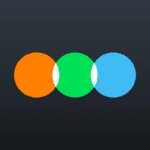Adguard Full – アドガードフル (PREMIUM) 4.9.7

updateUpdated
offline_boltVersion
4.9.7
phone_androidRequirements
5.0
categoryGenre
ツール, 応用
The description of Adguard Full
AdGuard for Android is an ideal solution for Android mobile devices. In contrast to other ad blockers, AdGuard doesn't require root access and it provides a broad spectrum of features: filtering in apps, apps management and much more.
AdGuard is a unique no root ad blocker for Android that removes ads in apps and browsers, protects your privacy, and helps you manage your apps
Easy to set up and get going, but powerful and highly customizable — it has everything you'll ever need from an Android adblock tool, and it works both on rooted and unrooted devices.
Blocks ads everywhere
Block throughout the whole system. This includes video ads and ads in your favorite apps, browsers, games, and on any website you can imagine. Dozens of ad filters are available to you and are updated on a regular basis, guaranteeing the best filtering quality.
Cares about your privacy
We value the privacy of your personal data above anything else. With AdGuard, you will be safe from online trackers and analytics systems that lurk on the web trying to steal your sensitive information.
Saves your traffic
More ads blocked means fewer ads loaded. Fewer ads loaded means more traffic saved. Simple math by AdGuard! Download the apk file, install the app and spend your traffic on things you like instead of wasting it on voracious ads.
You stay in control
It is your device, after all, and you decide what gets filtered and what doesn’t. A wide range of settings — from basic to 'pro' — as well as an Apps Management tool will help you customize the filtering to your liking.
Manage your apps
You can completely shut down cellular/WiFi access for any app and just as easily as restore it. Thus, you control which apps transmit data.
Customize filtering
Don't want a particular app or browser to be filtered for whatever reason? No problem — one tap and it is excluded from filtering.
FAQ
What is the difference between AdGuard Content Blocker and AdGuard for Android?
The difference is huge. Content blockers in general are not only limited to specific (and few) browsers, but are much less potent in terms of ad fighting tools they have at their disposal. AdGuard for Android, being a standalone app, can block ads in all browsers and even in other apps, and the filtering quality is so much higher.
Why is AdGuard for Android not in the Google Play Store?
Google has a very peculiar policy towards ad blockers in Play Store. Basically, it means that any app that can block ads across the device is not allowed there, leaving flimsy content blockers as the only option. AdGuard has been removed from the Play Store as well.
What's the difference between free and Premium versions of AdGuard for Android?
While the free version is excellent at removing ads from browsers, it doesn't filter other apps' traffic. It also doesn't have the Safebrowsing feature.
I can still see ads in some apps and on some websites. What do I have to do?
Most likely, you need to enable the HTTPS filtering. A lot of ads are loaded via HTTPS, and AdGuard is capable of blocking them, too. Go to Settings --> HTTPS Filtering and turn it on. The other thing to do is to make sure you use the 'High quality' filtering mode (Settings --> Advanced).
Do I need root access?
No, it is not necessary. Unlike many other ad blockers, AdGuard can work in VPN mode, which lets it block ads even on non-rooted devices.
Can I use a different VPN app along with AdGuard?
Unfortunately, it is impossible to run two VPNs at the same time on Android, but there are some ways to circumvent this limitation. If your device is rooted, or if you only care about blocking ads in WiFi networks, you can switch AdGuard to proxy mode and let any other app to use VPN. Additionally, some VPNs allow the use of upstream proxy (e.g., PIA VPN, Nord VPN) — check if your specific VPN provides this option.
adguard.com/en/adguard-android/overview.html
What's news
تغییرات نسخه نایتلی :
AdGuard for Android 4.9 Nightly 1
[Enhancement] Update CoreLibs to 1.17.88;
[Fixed] Can’t restore settings;
[Fixed] Domain with $app modifier fails to be added to HTTPS-filtered websites exclusions;
CoreLibs
Upgraded CoreLibs to v1.17.88
Minor fixes
Upgraded CoreLibs to v1.17.82
[Enhancement] Consider removing trust in GlobalTrust certificates;
[Enhancement] Enable Post-Quantum cryptography when it’s used by the filtered app;
[Enhancement] New blocking pages: additional request blocking information;
[Enhancement] Provide the ability to add userscripts without specifying a resource;
[Enhancement] “##+js(rmnt, #text, […])” rule with non-ASCII UTF-8 characters is not converted;
[Fixed] “Proceed anyway” button doesn’t work when website is blocked by rule with `$all`/`$domain` modifier;
[Fixed] Content script is not injected on www.huya.com;
[Fixed] High CPU consumption in v4.6 due to [1] a TCP/IP stack implementation bug, [2] Statistics algorithm;
[Fixed] Media playback broken on certain non-youtube websites;
[Fixed] Network Service Does Not Start Correctly, Login Item Removed;
[Fixed] `$network,app=` rules with a large number of apps don’t work;
[Other] Add safe search for so.com into Parental Control;
[Other] Allow HTTPS filtering with trusted self-signed certs;
[Other] Upload speed is slow;
[Other] reddit.com – URL parameters with `%24` are not removed;
UserscriptsWrapper
Upgraded UserscriptsWrapper to v2.0.1
Minor fixes
Upgraded UserscriptsWrapper to v1.2.25
[Fixed] Access to function “GM_getValue” is not allowed;
Scriptlets
Upgraded Scriptlets to v2.1.4
[Enhancement] Improve ‘trusted-click-element’ — check for ‘containsText’ of all matched selectors;
[Fixed] Fix ‘trusted-click-element’ — element was removed and added again before it was clicked;
Upgraded Scriptlets to v2.0.1
[Enhancement] Add new scriptlet — ‘prevent-canvas’;
[Enhancement] Improve ‘href-sanitizer’ — add ability to modify the value;
[Enhancement] Improve ‘href-sanitizer’ — add base64 support;
[Enhancement] Improve ‘prevent-fetch’ — set response.ok to false if response.type is opaque;
[Enhancement] Improve ‘prevent-xhr’ — add missed events;
[Enhancement] Improve ‘prevent-xhr’ — modify response;
[Enhancement] Improve ‘remove-node-text’ — add an ability to remove text node of specified element;
[Enhancement] Improve ‘set-cookie’ and ‘set-local-storage-item’ — add values ‘forbidden’ and ‘forever’;
[Enhancement] Improve ‘trusted-replace-node-text’ — add ‘trusted-types’ policy;
Upgraded Scriptlets to v1.12.1
[Fixed] Fix ‘trusted-create-element’ — do not add element on every DOM changes;
[Fixed] Fix ‘trusted-set-cookie’ — cannot set cookie if name has ‘__Secure-‘ prefix;
[Fixed] Tests failing for `trusted-set-cookie`;
DnsLibs
Upgraded DnsLibs to v2.5.63
Minor fixes
تغییرات نسخه فاینال :
In this update we’ve improved the stability of the app and fixed some minor bugs.
Download Adguard Full for Android
Adguard-Nightly-Premium-4.9.7.apk
Download apk - 58 MB
Adguard-Nightly-Premium-4.9.7-Armeabi-v7a.apk
Download apk - 34 MB
Adguard-Nightly-Premium-4.9.7-Arm64-v8a.apk
Download apk - 35 MB
Adguard-Final-Premium-4.7.179.apk
Download apk - 53 MB
Adguard-Final-Premium-4.7.179-Armeabi-v7a.apk
Download apk - 32 MB
Adguard-Final-Premium-4.7.179-Arm64-v8a.apk
Download apk - 33 MB
Adguard-Final-Premium-4.7.179-X86.apk
Download apk - 33 MB
Adguard-Final-Premium-4.7.179-X86_64.apk
Download apk - 33 MB
Adguard-Final-TV-Premium-4.7.179.apk
Download apk - 53 MB
Adguard-Final-TV-Premium-4.7.179-Armeabi-v7a.apk
Download apk - 32 MB
Adguard-Final-TV-Premium-4.7.179-Arm64-v8a.apk
Download apk - 33 MB