Volume Control Pro 2.3.1
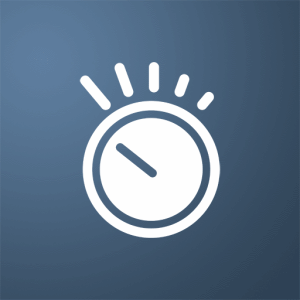
The description of Volume Control Pro
Volume control, sound modes and disabling of all sounds (such as sounds triggered by app startups, charging, and connections to headphones, etc.) can be automatically controlled.
Certain types of volume control not possible through device settings can also be edited.
Also, with a feature which disables all sounds, you can even disable the shutter sound on your standard camera app.
How to invalidate and note:
This app invalidates all sound of the device by switching the master mute setting.
If you turn on invalidation manually, the entire device's sound will be disabled until you turn it off manually.
Please note that if you uninstall the app while manually disabling the invalidation, you will need to reinstall it and cancel the invalidation, so please disable invalidation before uninstallation.
【Features】
► Volume
Alarm / Media / Ring / Notification / System / Voice Call / Dial
► Sound mode
Sound / Vibration / Silent
► Invalidate all sounds
To invalidate / Do not invalidate
► Automatic sound control
Per app / Charging / Headphone plugged in
► Notification settings
Setting the control display level from the status bar
【Privacy Policy】
Volume Control Pro does not collect or transfer any data to us or to any third party.
【For OPPO users】
This app needs to run a service in the background to detect which app has started.
OPPO devices require special settings to operate app services in the background due to their unique specifications. (If you do not do this, services running in the background will be forcibly terminated, and the app will not operate properly.)
Please drag this app a little down from the recent apps history and lock it.
If you do not know how to set, please search for "OPPO task lock".
What's news
- Fixed a problem that caused a lag when shooting with a camera during silence on devices such as Pixel4.
(This update does not affect devices other than Android 10.)
















