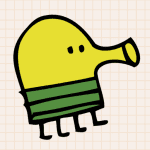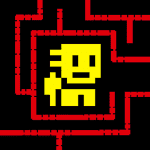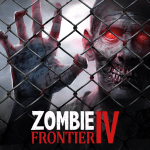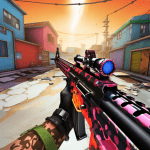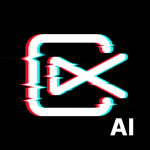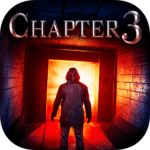محرر الصور – Photo Editor (UNLOCKED) 11.6 مهكرة
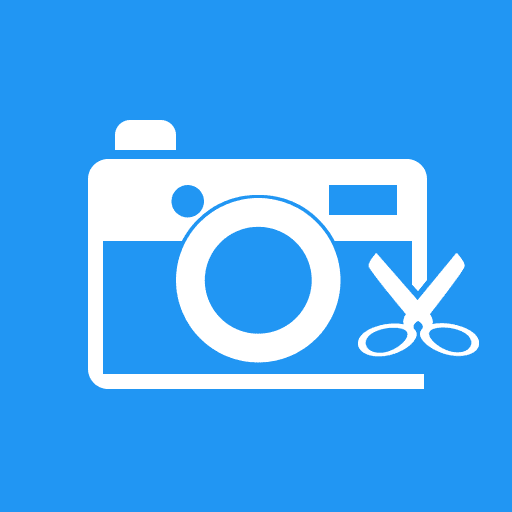
updateUpdated
offline_boltVersion
11.6
phone_androidRequirements
5.0
categoryGenre
Application
The description of Photo Editor
إذا كان لديك بعض المعرفة بالتصوير الفوتوغرافي ، يمكنك القيام بالكثير باستخدام Photo Editor.
استخدم الآن Photo Editor لتحرير الصور على هاتفك المحمول تمامًا كما تفعل على جهاز الكمبيوتر.
الميزات
* اللون: التعرض والسطوع والتباين والتشبع ودرجة الحرارة والصبغة
* المنحنيات والمستويات: الضبط الدقيق للألوان
* التأثيرات: تصحيح غاما ، والتباين التلقائي ، والنغمة التلقائية ، والحيوية ، والضبابية ، والحدة ، والطلاء الزيتي ، والرسم ، والتباين العالي بالأبيض والأسود ، والبني الداكن ، والمزيد
* إضافة نص أو صور أو أشكال
* الإطار ، تقليل التشويش ، الرسم ، بكسل ، استنساخ ، قطع
* الدوران ، الاستقامة، القص ، تغيير الحجم
* التصحيحات: المنظور ، العدسة ، العين الحمراء ، توازن اللون الأبيض والإضاءة الخلفية
* يمكنك التعديل بسهولة باستخدام واجهة اللمس للتصغير والتكبير
* حفظ الصور بتنسيق JPEG و PNG و GIF و WebP و PDF
* عرض أو تحرير أو حذف البيانات الوصفية (EXIF ، IPTC ، XMP)
* حفظ النتيجة النهائية الخاصة بك إلى معرض الصور(الغاليري) الخاص بك ، كخلفية ، أو على بطاقة الذاكرة SD
* مشاركة الصور مع البريد الإلكتروني و SNS والمزيد
* تعديل مجموعة صور في آن ، قص (مبعثر) ، ضغط إلى ZIP ، إنشاء PDF ، صور متحركة GIF
* التقاط صفحة الويب ، التقاط الفيديو ، التقاط PDF
* يتوفر خيار رفع الإعلانات (الإعدادات> شراء العناصر)
*** روابط
الموقع الإلكتروني: https://www.iudesk.com
دروس: https://www.iudesk.com/photoeditor/tutorial
*** Photo Editor ليس برنامج تجسس / فيروس !!!
Photo Editor لا يحتوي على فيروس أو رمز ضار.
https://www.iudesk.com/photoeditor/security
Mod info
بدون تبلیغات / ویژگی های پولی باز شده است.
مجوزهای ناخواسته – گیرنده ها – ارائه دهندگان خدمات حذف شد.
گرافیک بهینه و فشرده شده و منابع پاک شده برای بارگذاری سریع تر.
مجوزهای تبلیغات وارائه دهندگان خدمات از اندروید مانیفست حذف شده.
پیوندهای تبلیغات حذف شده است.
مشاهده طرحبندی تبلیغات غیرفعال است.
بررسی بسته نصب فروشگاه گوگل پلی غیرفعال شد.
کد اشکال زدایی حذف شد.
نام تگ های منبع پیش فرض فایل های جاوای مربوطه را حذف کنید.
Analytics / Crashlytics / Firebase غیرفعال است.
بدون ردیاب یا تبلیغات فعال
حالت سازگار با AOSP؛
زبان ها: چند زبان کامل.
پردازنده ها: armeabi-v7a، arm64-v8a، x86، x86_64؛
DPI صفحه نمایش: 120dpi, 160dpi, 240dpi, 320dpi, 480dpi, 640dpi;
امضای بسته اصلی تغییر کرد.
What's news
Version 11.6
• Crash & Bug fixes
Download Photo Editor for Android
Photo-Editor-Unlocked-11.6.apk
Download apk - 14 MB
Photo-Editor-Mod-Extra-11.6.apk
Download apk - 14 MB