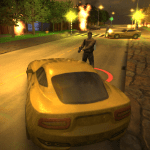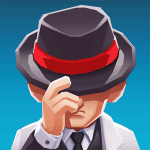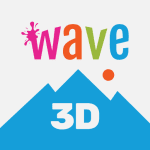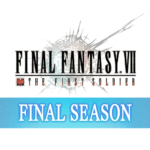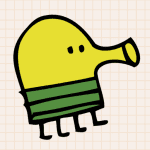Floating ToolBox – Assistive Touch – صندوق الأدوات العائم – اللمس المساعد (PRO) 1.3.0.0
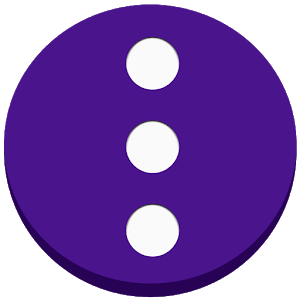
updateUpdated
offline_boltVersion
1.3.0.0
phone_androidRequirements
5.0
categoryGenre
Application, Tools
The description of Floating ToolBox - Assistive Touch
Floating ToolBox providers the floating launcher to launch your favorite apps anywhere.
Support translate: https://oskytui.oneskyapp.com/collaboration/project?id=336030
★Featured
● Add more 5 apps
● Drag the Toolbox icon anywhere on the screen.
● Change Toolbox size.
● Start on boot
● Custom sort app item direct on ToolBox.
● Change Color ToolBox
● Change floating icon ToolBox(custom icon which you want)
● Support Animation when open ToolBox
● Change the transparent floating icon
● Change floating icon color
★Guide User
● Enable ToolBox to use.
● Select apps to add to Toolbox.
● Long Press Floating ToolBox to hide icon and after you can tap into notification to show it again
● Double Tap Floating ToolBox open recent Task.
● Move floating icon to anywhere on the screen
● Press and hold app item on ToolBox to custom sort.
You can contact the developer via: https://twitter.com/kimcy929
What's news
App improvements
Download Floating ToolBox - Assistive Touch for Android
Floating-ToolBox-Assistive-Touch-Pro-1.3.0.0.apk
Download apk - 4 MB