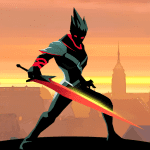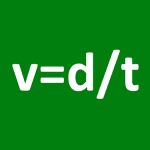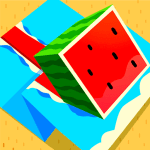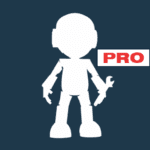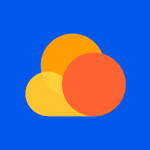Adaptive 14 Kwgt 1.1.2
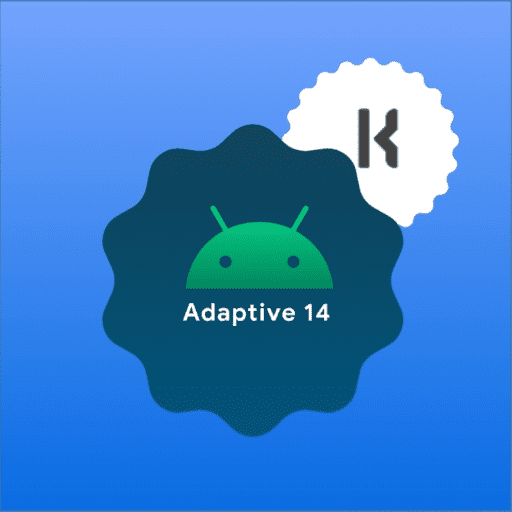
updateUpdated
offline_boltVersion
1.1.2
phone_androidRequirements
5.0
categoryGenre
Application,
The description of Adaptive 14 Kwgt
ATTENTION
This is not a stand-alone app. Adaptive 14 KWGT requires KWGT Pro [PAID APPLICATION].
Adaptive 14 KWGT is Made For futuristic and Beautiful Home Screens.
How to set up the widgets?
You Need to download 2 apps
1. KWGT: https://play.google.com/store/apps/details?id=org.kustom.widget&hl=en_IN
2. KWGT Pro Key: https://play.google.com/store/apps/details?id=org.kustom.widget.pro&hl=en_IN
Used
Some Popular launcher Nova, Lawnchair, Smart Launcher 5, etc.
How to Use :
1. DOWNLOAD Adaptive 14 KWGT & KWGT Pro Application
2. Long tap on your home screen & choose the widget option
3. Choose the KWGT widget from the drop-down list
4. Tap on the widget, choose installed & select Adaptive 14 KWGT
5. Choose the widget you like & adjust scaling as per the home screen
6. Congratulations! You are good to go.
NOTE:
If a particular widget is not properly scaled, you can adjust the size with 'SCALE' under the layer option in the KWGT main editor.
Credits: -
- Jahir Fiquitiva for creating Kuper Dashboard which allows for easy app making
✅ Follow Me For More ✅
Twitter :-🐥
https://twitter.com/Ahmadansari2233?s=09
Instagram :-📷
https://www.instagram.com/ahmadhacker45/
Facebook :-🧒
https://m.facebook.com/ahmad.ansari.52/about
What's news
V.1.1.2
Today Update SDK 34 Add 10 New Android 10 Based Adaptive Styles Widgets
Now it's have 150 Widgets More Widgets And styles Comes on Every Week thanks
Download Adaptive 14 Kwgt for Android
Adaptive-14-Kwgt-1.1.2.apk
Download apk - 100 MB