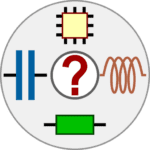BD File Manager File Explorer (PRO) 1.7.22.1

updateUpdated
offline_boltVersion
1.7.22.1
phone_androidRequirements
5.1
categoryGenre
Application, File Manager
The description of BD File Manager File Explorer
BD File Manager is a powerful tool for managing local and cloud files. With one application, you can organize all your local files, LAN files, and network disk files with ease.
Main Features of BD File Manager:
Seamless LAN and Cloud Drive Access:
Effortlessly connect to LAN protocols: SMB, FTP, FTPS, SFTP, and WebDAV.
Easily access cloud drives such as OneDrive, Dropbox, and Google Drive.
Built-in Video and Music Player:
Play videos and music directly from LAN, network disks, or local storage.
Advanced Storage and File Analysis:
Analyze internal storage to clean up empty files, temporary files, cache, logs, duplicates, and large files to free up space.
View folder sizes and occupancy ratios to better understand your storage usage.
Junk File Cleaner:
Find and remove all junk files quickly using the integrated cleaner.
Manage Phone Storage, SD Cards, USB Drives, and OTG:
Organize files across internal and external storage effortlessly.
File Categorization:
Easily find and manage files by category: Downloads, Images, Audio, Videos, Documents, and Recent Files.
App Manager:
Manage local, user, and system apps. View detailed information, activities, permissions, signatures, and manifest files.
PC Access:
Use FTP to access and manage your Android device storage from a PC wirelessly—no data cable needed!
Wireless File Sharing:
Transfer files quickly within the same LAN without cables.
What's news
- Added video playback history
- Music player now supports lyrics and sleep timer
- Improved file deletion prompt
- Fixed thumbnail disappearing in file list
- Fixed SMB1 issues on non-445 ports
- Misc. bug fixes and performance improvements
Download BD File Manager File Explorer for Android
BD-File-Manager-Pro-1.7.22.1.apk
Download apk - 114 MB